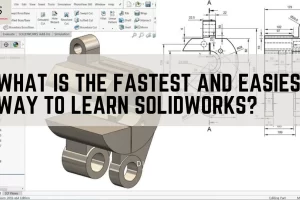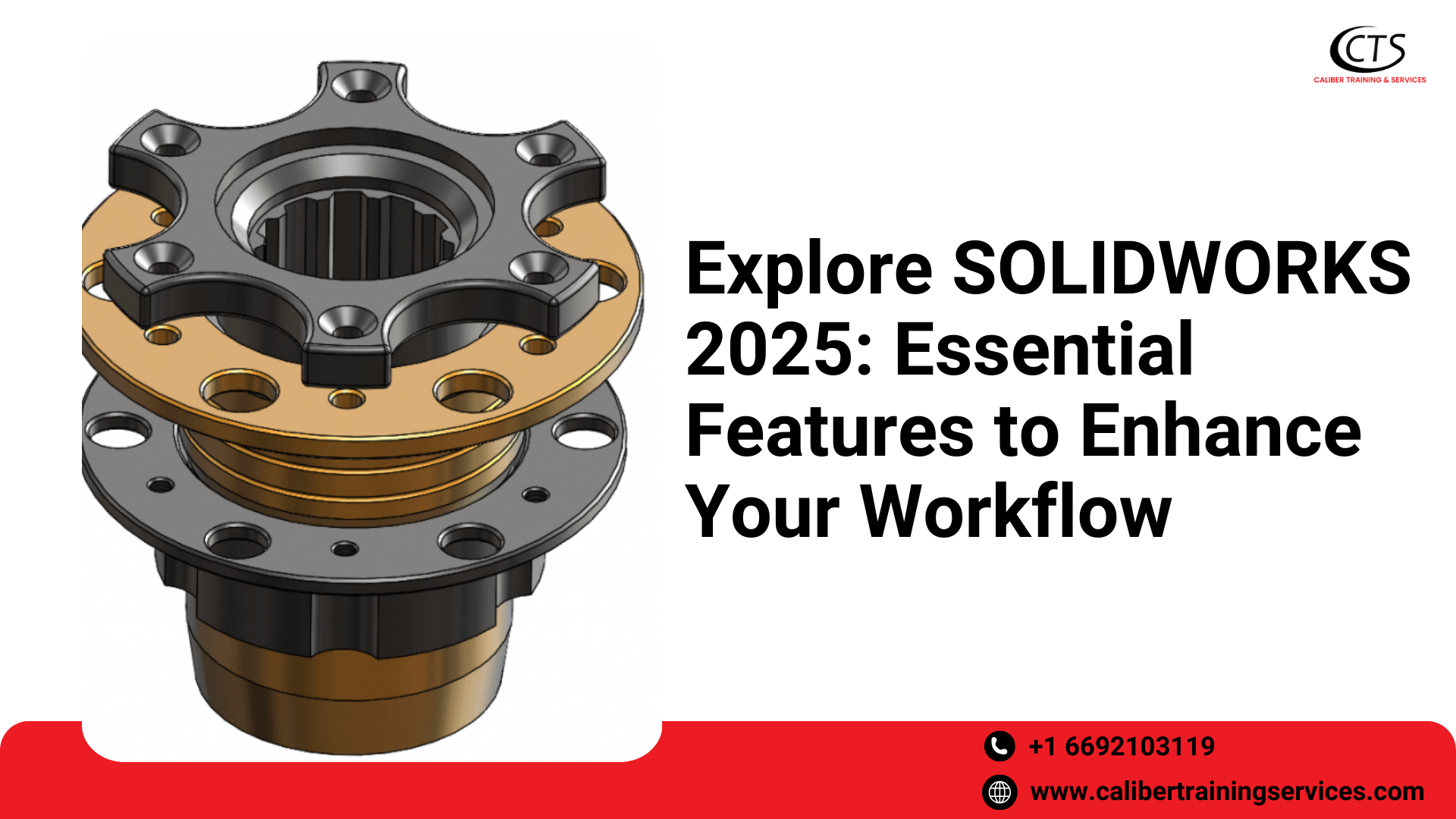
Explore SOLIDWORKS 2025: Essential Features to Enhance Your Workflow
SolidWorks 2025 has just been released, and this will be a big release in the history of the software targeting engineers and designers. SolidWorks provides numerous essential features to enhance your workflow, making ideas and solving engineering problems more effectively and quickly in the product development process from conception to manufacture.
In this article, you can find out more information about the main features that can be a part of SOLIDWORKS 2025 and SolidWorks online training in USA which will help in improving your performance and idea implementation.
What’s New in SOLIDWORKS 2025
The SOLIDWORKS 2025 aims to deliver faster performance, better collaboration, and suitable tools for particular tasks. Combined with the 3DEXPERIENCE® platform, it provides more options for standalone and connected versions of this software.
With such characteristics, you can successfully anticipate better opportunities for the flow of work and the improved efficiency of project performance.
Enhanced Collaboration and Data Management:
New features available in SOLIDWORKS 2025 have been released by Dassault Systèmes for collaboration improvement of its Product Data Management system. PDM updates enhance the aspects of sharing, storing, and managing data with your team or with an outsider that you deal with most of the time.
SOLIDWORKS 2025 enhances the chance and efficiency of sharing information and documents between designers, engineers, and product managers. If you are working on a SolidWorks project help, these features are useful for group work so that your assignments and projects are done on time.
You can also take SolidWorks online training in the USA to learn and practice these features.
Advances in Assembly and Simulation:
One of the main enhancements included in SOLIDWORKS 2025 is the attempt of the program to enhance assembly management. Significantly, in the Large Design Review mode, new improved interference detection features have been added.
This mode allows users to review detailed assemblies without opening any of the components, a feature that will significantly improve its performance. In as much as simulation, with SOLIDWORKS 2025, you get faster, more accurate simulations so that your designs have credibility before going to the production line.
In learning as well as professional practice, students and engineering practitioners require SolidWorks assignment help to solve simulation problems by incorporating these improvements.
User Experience Enhancements:
There are small changes in SOLIDWORKS 2025 that have improved the user interface (UI) in notable ways that enhance design tasks. There are changes in fixed sketch relations, including recognizing broken sketch dimensions and relations with ease.
In addition, properties of the cut list can be applied across different parts, helping to eliminate repetition and increase the probability of a component design being correct.
For anyone who is engaging in the SolidWorks online course, this new UI will make it easier in any tool or exercise that requires learning. These changes will help escalate TIMER’s efficiency, but the learning curve associated with it will experience a steep decline.
Performance Enhancements:
Revamp is at the center of the SOLIDWORKS 2025 upgrade. It announced that more efforts have been put into page speed, which means that users can tackle large models without necessarily affecting the speed of their completion. This is particularly useful for those engaged in technical drawing or requiring high levels of detail in their SolidWorks assignment help projects.
Enhancements in SpeedPak have beneficial effects on the amount of memory utilized whenever the system encounters huge assemblies, which is beneficial for those who have to handle heavy and complex designs.
More speedy imported and exported times and less rendering delay also indicate waiting less and designing more, which is highly esteemed for individuals concerned with SolidWorks training online.
Cloud Integration within the 3D EXPERIENCE Platform:
The proposed SOLIDWORKS 2025 is further based on the cloud-based 3DEXPERIENCE platform and offers browser-based product development. This means that designers can work remotely, which also implies that both the concept and cooperation are flexible.
In the SolidWorks training courses, you can learn this cloud integration, and it will give you the SolidWorks project help when you encounter any problem. This feature also minimizes the use of physical hardware since access to the platform’s power is via a web browser.
Key Enhancements for Specific Workflows
SOLIDWORKS 2025 introduces several enhancements tailored to different design and engineering workflows. Which you can learn in the SolidWorks online course.
- Electrical Design: Minor enhancements introduced in SOLIDWORKS Electrical helps in designing, routing and managing complicated electrical circuits. This is especially useful for electrical engineers in laying out circuits.
- ECAD-MCAD Collaboration: Integration between electrical and mechanical design is more seamless than in previous generations because of improvements in ECAD-MCAD products. It also guarantees that the electrical and mechanical facets of the device complement one another in the final design.
- MBD and Detailing: The Model-Based Definition (MBD) feature has also been updated to allow for more precise detailing and dimensioning, reducing the reliance on 2D drawings. These updates help streamline the creation of technical documentation, ensuring all relevant information is embedded directly in the 3D model.
Advantages for Learners & Working Professionals
If any designer is taking SolidWorks online training in USA and wants to upskill, then SolidWorks 2025 is an exciting update with many possibilities. All these features, including the link with the 3DEXPERIENCE cloud, collaboration, and improved simulation tools, are developed to address the needs of nowadays engineering environments.
Further, having driving enhancements in SOLIDWORKS 2025 guarantees that the developers will be able to accomplish such tasks in record time and with ease, no matter the project they are developing. To anyone in need of SolidWorks project help or SolidWorks assignment help, these enhancements offer all the essential tools required to accomplish the activities more effectively.
Explore SOLIDWORKS 2025 at Caliber Training & Services
If you want to learn the new features of SOLIDWORKS 2025 and want to enroll in the SolidWorks online course and improve your 3D design and engineering knowledge, then Caliber Training & Services is for you.
Our SolidWorks training courses cover all aspects of SolidWorks 2025 and will equip you with the tools you require to succeed in this challenging market. This course is taught by our talented team of experienced SOLIDWORKS specialists to give you the best instructors.
You will get hands-on experience with SolidWorks project help activities designed around projects that help you apply concepts from the SOLIDWORKS course. Our courses offer a wide range of SOLIDWORKS topics, starting from a basic level and going straight up to simulations and more to help make you a professional.
Conclusion
SOLIDWORKS 2025 comes with very helpful new features, especially for those who are upgraded users of this product. From performance and collaboration to simulation and electrical design, the solutions offered by the platform cannot be missed by modern product development.
If you want to learn more about it, you may try to join SolidWorks training courses to have a closer look and use the new tools and features at your fingertips. Designing the future is now, and SOLIDWORKS has presented it in SOLIDWORKS 2025.
Also Read: Ansys Materials 2024 R2: A New Era of Accuracy, Sustainability, and Performance