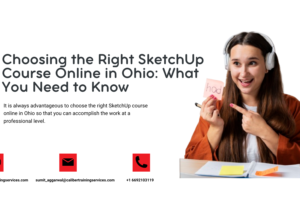Hidden Gems in SketchUp: Take Your 3D Modeling to the Next Level
For many industries, the 3D modeling software Sketchup is a powerful tool. Whether you are an architect, designer, filmmaker, maker, or anything in between, Sketchup has a simple interface, so intuitive that anyone can use it, and a broad suite of tools that let you decide what you do simultaneously.
However, there’s more than just the usual sketchy capabilities that come with Sketchup. Learning these lesser-known features can greatly contribute to your 3D modeling workflow and overall efficiency, while also taking your skills in the 3D modeling arena to new heights. To that end, in this post, we’ll examine Sketchup’s hidden gems and tell you about the SketchUp course online in Ohio that takes your creations to the next level.
What makes SketchUp Unique?
It is a very intuitive and instantly accessible design and highly versatile. Across industries like architecture, interior design, and engineering, it’s widely used. But those are its secrets, and it’s a real powerhouse.
Hidden Gems in SketchUp
- Advanced Keyboard Shortcuts
Time savers and keyboard shortcuts are way more than that, and to be above average, one must make use of them. SketchUp allows you to customize your shortcuts; if you use frequently used tools, you can quickly use them.
How to Customize Keyboard Shortcuts:
- Type Window > Preferences > Shortcuts.
- Set or change a shortcut for a command.
It is particularly useful when you need SketchUp project help or are working on an assignment where deadlines are tight.
2. The Outliner for Complex Models
There are a lot of fun things you can do with the Outliner, which is largely hidden in SketchUp, so it’s a powerful tool for taking care of complex models. It lists all components and groups in your project, allowing you to:
- Quick searching and editing of a specific element.
- Focus on a few parts of a model by hiding or unhiding the layers.
This tool is essential to learn how to organization model if you’re enrolled in a SketchUp course online.
3. Dynamic Components
Dynamic Components create interactivity around your models. They’re pre-programmed objects that you can change in size, in rotation, and can give new functionality with a couple of clicks.
Examples of Dynamic Components:
- Doors that open and close.
- Automatic resizing windows.
- Customizable furniture size.
Dynamic Components are a focus in many advanced SketchUp courses online because of their importance in professional workflows.
4. Terrain Modeling Sandbox Tools
Terrain modeling can seem difficult, and with these Sandbox SketchUp tools, it’s easy! This feature allows you to:
- Create and edit terrains.
- Give your landscapes depth by adding contours.
- They can merge structures smoothly into uneven ground.
Sandbox Tools are nice whether you’re trying to assist on a Sketchup project help task or when you’re going exploring architectural designs.
5. Custom Sketch Styles Style Builder
With Style Builder, you can create custom edge styles, making your models look hand-drawn or artistic. You can:
- Finally, you can import your own brush strokes.
- You can personalize line thickness and patterns.
- Reuse save styles for other projects.
This is a really nice way to make your designs stand apart, especially in presentations and assignments when originality matters.
Optimization of your Workflow Tips
6. Inference Locking
Precise (or as precise as you can get) is one of the benefits of SketchUp’s inferencing system. When you lock the axis while drawing, you prevent lines and shapes from being aligned perfectly.
- To lock an axis, press and hold the Shift key.
- Lock to red, green, or blue axes with the arrow keys.
Specifically, there’s no better trick than this if you need SketchUp assignment help.
7. Match Photo Tool
The Match Photo tool allows you to build 3D models from them. It is particularly useful when trying to replicate real-world structures.
Steps to Use Match Photo:
- You can import a photo by File > Import.
- Among others, adjust perspective lines to follow the image.
- By starting to model directly on the photo, things will start to change.
It is a favorite tool among students studying SketchUp course online because it covers the gap between concept and execution.
8. Advanced Scene Management
Your SketchUp scenes aren’t just for animation. They are also great for:
- Show various ways of looking at a model.
- Design Alternatives comparisons.
- Visibility management of layers for complex projects.
By using Scenes tactfully, you can cut down on your SketchUp project help tasks and also improve your overall efficiency.
Top Hidden Features You Should Try Today
Section Planes and Cuts
Architectural and engineering are crucial projects; they use Section Planes! They permit you to produce cross-sectional views of your design also for more detailed analysis.
- We can create a Section Plane and place it under Tools > Section Plane.
- It can be used to see interiors without hiding anything.
Few of you probably aren’t already aware, but this tool is often referenced spiritually in SketchUp course online in Ohio for its effectiveness in professional design.
3D Warehouse Integration
The 3D Warehouse of sketch papers is a gold mine of pre-crafted models. You will find there is just about everything you can add to your designs, from furniture to architectural components.
Benefits of 3D Warehouse:
- It saves time by not requiring you to start from scratch and build out a model.
- Provides high-quality, ready-to-use components.
The 3D Warehouse is frequently a lifesaver for anyone looking for SketchUp assignment help.
Why take the SketchUp Courses Online?
Regardless of how experienced you are with SketchUp, by taking a structured SketchUp course online, you can learn it inside out. Here’s why:
- Learn Hidden Features: A full course will explore lesser-known tools and tricks.
- Expert Guidance: See real-time feedback on your projects.
- Career Advancement: Professional audiences commonly get their hands dirty using SketchUp, and sophistication in your skills will separate you from the crowd.
Caliber Training & Services provides you with a full course of Sketup and solutions according to your needs.
Also Read: Choosing the Right SketchUp Course Online in Ohio: What You Need to Know
Tips and Tricks for SketchUp Mastery
- Use Templates: Pre-built templates to start your projects on a faster path.
- Learn from the Community: Forum and social media: participate in conversations on forums and social media to exchange your knowledge and learn from other users.
- Practice Regularly: Practice makes perfect for learning those Sketchup tools and techniques.
- Experiment and Have Fun: You shouldn’t be afraid to try out things and find your own workflow.
To get to the next level in SketchUp, you have to go deep, and here the first thing is to delve into these hidden gems and use these tips as they enter your workflow. This versatile software is waiting; embrace the power of this software.
Conclusion
SketchUp is not just a 3D modeling tool; it’s an open-source gateway to unlimited industry creativity. Your ways become less obvious and more invisible when using it, and you can use its hidden features to improve your skills and efficiency and create designs that truly stand out.
If you are taking a Sketchup course online, in need of Sketchup assignment help, or are working on providing Sketchup project help, these tips and tricks will help you get started on the right foot.