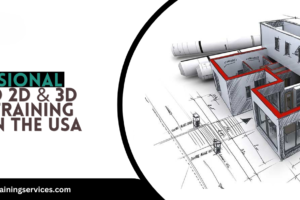Why Architects Prefer Revit Over AutoCAD and How to Become a Revit Pro?
Software has a big role to play in the field of architecture and design in transforming ideas into reality. For many years, two widely known tools have been used in the industry, Revit and AutoCAD. Although each will serve the user well, architects lean increasingly toward Revit for its innovative features, robust data capabilities, and focus on Building Information Modeling (BIM).
Here we introduce you to why architects prefer Revit over AutoCAD, the advantages of Revit, and also how you too can master Revit by investing in Revit Architecture online training and taking your career to greater heights.
What is AutoCAD?
Autodesk has developed the software AutoCAD, a versatile design and drafting tool. Created largely by engineering, construction, and manufacturing industries, it is primarily used for creating 2D and 3D drawings.
Precise drafting is its strength, with precision drafting being its strength for technical detailing and construction drawings. AutoCAD online classes and programs teaching AutoCAD often start the careers of many architects.
What is Revit?
Another more sophisticated program is Revit, produced by Autodesk, which focuses on Building Information Modeling (BIM). Architects, engineers, designers, and many others spend hours drawing into 2D programs in an attempt to capture all the information about what a building contains, is made of, how it will be constructed, and who will be accountable for what in a pseudo-3D format.
Revit is different from AutoCAD; it’s a collaboration and coordination tool used among various project disciplines. So, it has become a game changer in the fields of architecture, engineering, and construction. People who want to become a Revit Architecture professional take a Revit Architecture course online or join a Revit Architecture online training program to practice using the software.
Why Architects Prefer Revit Over AutoCAD
There are so many reasons that make designers choose Revit over AutoCAD. Here are some:
BIM integration
Its signature feature is BIM, which lets architects build 3D models packed with stuff like building structure info, material specs, and life cycle details. BIM is the process of making everything in a project come together in an interconnected way, and that way all your mistakes are eliminated because the team is working together.
Collaboration and Teamwork
By allowing multiple users to work on the same project at once, Revit helps promote teamwork. Running in a collaborative environment, big projects get the benefit of efficiency. However, in contrast with AutoCAD, autonomous data silos in AutoCAD happen more often, and more manual coordination is needed.
3D Modeling and Visualization
If you are looking for 3D modeling and rendering computers, then Revit will be the ideal software for you, just as AutoCAD is good for 2D and basic 3D drafting. With Revit, architects can accurately visualize the building in lights and shadows, making them better explain the design concept to clients. To polish your 3D models and presentations, many professionals seek Revit project help.
Parametric Design and Automated Systems
You can easily adjust using Revit’s parametric design feature. Say you alter the size of a door and the entire model updates from that change. Revit is preferred by the architects as it has such dynamic features, unlike AutoCAD.
Accurate Cost Estimation and Scheduling
Concept: Estimation of cost and schedule using various formal methodologies such as Network Analysis and Monte Carlo Analysis and Validity of estimating tools and methods.
The tools that it places at architects’ disposal to estimate costs and create project schedules are designed to keep budgets and timelines in check. That means this is an essential tool for everything involving project management, end to end.
Sustainability and Analysis of Energy
Energy analysis tools are built into Revit to help architects create environmentally friendly buildings. Where AutoCAD excels at drafting, it is not so good at sustainability-focused features.
Also Read: Can You Learn Revit Without Knowing AutoCAD? What is the Difference Between BIM and MEP?
How to Become a Revit Pro?
If any architect or designer wants to become a pro in Revit, then Caliber Training & Services provides you with the best Revit Architecture online training program in the USA. Where you can learn 2D or 3D designing at your own pace with a great community.
- Take a Revit Architecture Online Course
First up, join a Revit Architecture course online or a specialized Revit Architecture online training program.
The courses cover the basics of BIM to advanced modeling training. It is often programs that give industry insights to help you stand out, such as the Revit Architecture course USA.
2. Real World Projects:
Revit mastering requires practical experience. Study complex projects working on real-world scenarios or by seeking Revit assignment help. You learn how to use Revit’s tools effectively by doing practical assignments.
3. Utilize Revit Project Help Services
If you get stuck with challenging Revit areas like family creation and work sharing, then you can think about taking Revit project help. But there are several professionals and different posting platforms that guide you to pass the blockades you have in a fashion.
4. Upgrade Your AutoCAD Skills
Having a good solid foundation in AutoCAD is helpful when transitioning to Revit. AutoCAD online classes, or AutoCAD training online, should help you refresh drafting skills that can go hand in hand with Revit.
5. Participate in Online Communities and Forums
Read up on the conversations going on between architects and designers online about tips, tutorials, and problem-solving techniques. In discussions, you will be able to gain more knowledge and then participate in networking.
6. Stay Updated with New Features
Revit is updated now and then by Autodesk with new features and improvements. If you stay up with these updates, then you are sure to be able to take advantage of the latest tools and database functionalities. Revit Architecture course USA will update you with all these features.
7. Invest in Advanced Training
After you are comfortable with the basics, go out and enroll in advanced training courses like the Revit Architecture online course to expand your expertise in very particular areas, like energy analysis, complex family creation, or even project phasing.
Conclusion
Today, Revit is reshaping the way architects design and deliver projects, offering powerful tools for collaboration, 3D modeling, and project management. While we can call it software, it’s much more, data-driven design and sustainable solutions make it the mature software for the modern architect.
If you also want to grow your skills in Revit or AutoCAD, then investing in AutoCAD online classes or Revit courses will be beneficial for you. These courses will update you with new features and give you real-world examples, which will help you build your career in designing.