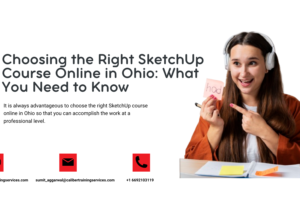Tips and Tricks for Tackling SketchUp Assignments
SketchUp is a wonderful application for developing variants of a project at various levels of detail to plan and design construction projects practically. Though, like any other software, practice makes SketchUp perfect, or at least, makes perfect the person using SketchUp.
So, whether you are studying SketchUp in Ohio under its Online SketchUp course or you are on the lookout for help regarding your SketchUp assignment help, this tutorial is the one you’ve been looking for.
In this article, you will find general as well as extraordinary tips and recommendations on completing the SketchUp assignments. SketchUp assignment help tips will make working on simple and rather complicated tasks in SketchUp less challenging.
Understanding the Basics of SketchUp Assignment
Getting Started with SketchUp:
It is imperative to understand that before embarking on solving large problems, you need to know the foundation of using SketchUp. By taking a SketchUp course online, you can learn the basics of SketchUp.
Knowing the interface, the tools, and the commands that are critical to its use will provide a good base for the other tasks.
Essential Tools and Commands:
Begin with selecting, moving, rotating, and scaling tools since they are the fundamental tools to work with in graphic design. These tools are basic for moving objects in your models.
Also, in the SketchUp course online in Ohio, study the management of two tools: the Push/Pull to turn 2D objects into 3D for making sophisticated outlines, and the Follow Me tool for creating complex profiles.
Organizing Your Workspace
Setting Up Your Workspace:
There is always a considerable impact on the organization of the workplace and its consequences for productivity improvement.
This way, one can change the way their toolbars look and have the tools that are used most often easily accessible. Set the camera properties to see your model to the best of your ability.
Using Layers and Groups Effectively:
When you take Sketchup project help, you learn many things, like how to use layers and groups effectively. There are visibility attributes which can be used to control the visibility of particular layers of a model.
Subgrouping avoids congesting objects to ensure that if one is to modify specific components, it will not influence several other objects since they are in their respective subnet.
Tips and Tricks for Tackling SketchUp Assignments
Start Simple:
That is, to develop a new construction site, one should begin with block shapes and only then increment complexity. This SketchUp assignment helps make it easier to manage your model and cuts down on the possibility of mistakes.
Use Layers and Tags:
In the Sketchup course online, you will learn that tags (the former version of Layers on the updated site) help you manage your model and control the visibility of certain objects.
Organize your model in different layers, as it will be easier to distinguish between such elements as furniture, walls, and well-groomed green areas.
It also helps to manipulate certain areas without having a lot of surrounding material disturb the work area.
Keyboard Shortcuts:
Keyboard shortcuts are useful as they help save quite a lot of time, which initiates Sketchup project help for you.
Spend some time learning the most commonly used shortcuts, such as:
Spacebar: Select Tool
L: Line Tool
R: Rectangle Tool
P: Push/Pull Tool
M: Move Tool
Q: Rotate Tool
Use Plugins and Extensions:
Enhance Functionality-
Plugins and extensions are known to enhance the operations of SketchUp significantly in Sketchup assignment help. These are extras keyed to the base software that are normally not provided in the basic software package. Some popular plugins include:
- JHS PowerBar: An all-in-one solution for different modeling endeavors.
- 1001 bit Tools: Construction instruments for designing stairs, windows, and doors.
- Profile Builder: For fabrication of smart profiles and smart assemblies.
Depending on the tasks that were assigned, certain plugins are required. For instance, for photorealistic renders, V-Ray or Enscape are the best options that you have at your disposal. If you intend to utilize some landscaping SketchUp project help, it is best to use Skatter for the creation of vegetation in the model.
Manage plugins efficiently-
Even though the more plugins there are, the better, having too many can cause issues like slowing down SketchUp.
Only the needed plugins should be downloaded, and as much as possible, all other unnecessary plugins should be deactivated from use or indeed uninstalled. And you can learn about it in SketchUp course online in Ohio.
This will help maintain SketchUp without any glitches and ensure that it orients itself to functionality.
Advanced Tips for Complex Assignments
Work with Precise Measurements:
Yes, it plays a very important role in SketchUp, mainly when it comes to architectural and engineering related projects or when you need SketchUp project help. Employ the tape measure tool in order to obtain accurate measurements.
It is also possible to type measures directly in the shape creation mode as well as when working with an object’s parameters. If you want to learn this in detail, then take the Sketchup course online.
Use Scenes for Presentation:
Scenes in the Revit model are an option that helps you capture a particular view of your model for presentation and especially for the walkthrough.
Prepare specific scenes where it would be possible to observe various aspects of your project, e.g., exterior and interior shots, individual frames.
When you need Sketchup assignment help or Sketchup project help, this will definitely help you to complete your design.
Leverage Styles and Materials:
SketchUp has different styles and finishes that can be applied to the model to give it a different look. Try out the different designs to see which one is most appropriate for the given project.
Add material to your model to make it look more realistic in appearance and attractive to the eye of the beholder. In this case, use the Material Browser.
Getting SketchUp Assignment Help Assignment
If you are working on your SketchUp assignment and want SketchUp assignment help, then these methods will help you.
Seek SketchUp Assignment Help:
In your SketchUp assignment, whichever part you consider difficult, it is okay to ask for SketchUp project help.
That is why many sources are available online; forums, tutorials, and even professional SketchUp assignment help services. Such resources can be helpful in getting advice and assistance.
Take a SketchUp Course Online:
Taking a SketchUp course online in Ohio is good for direction and experience in executing work. Most of the courses place emphasis on the fundamental levels and include the complex forms of the particular in question in their course.
Taking a SketchUp course online is beneficial in that it lays out a strong and favorable foundation for your SketchUp skills. Caliber Training & Services provides the best SketchUp course online in the USA, where you can learn SketchUp from basic to advanced.
As well, here you will get SketchUp assignment help and project help while doing the course.
Use Online Resources:
It is easy to find many free tutorials on SketchUp in the form of videos, blogs, and forums on the internet. The SketchUp official blog and, to some extent, various blogs that focus on design are the sources that provide, in one way or another, tutorials on almost everything connected with SketchUp.
If you take SketchUp course online in Ohio by Caliber Training & Services, then you will get these online resources with course. And also get the forum where you will get Sketchup project help.
Collaborate with Others:
Working with other people gives you the opportunity to exchange ideas and perceive the problem in different ways.
Sharing in the production flow means that you get to exchange information and knowledge and, in the process, learn from each other. If you take the Sketchup course online at Caliber Training & Services, then you join a community where you work with your peers and do the assignments in groups.
Sum Up
SketchUp assignments can be quite tricky, but knowing the right ways to go about them will make them much easier. To adapt to this kind of environment, first take the Sketchup course online and learn about the basic tools and functions; then clean and set up your working area; and finally, utilize the keyboard shortcuts to save time and increase productivity.