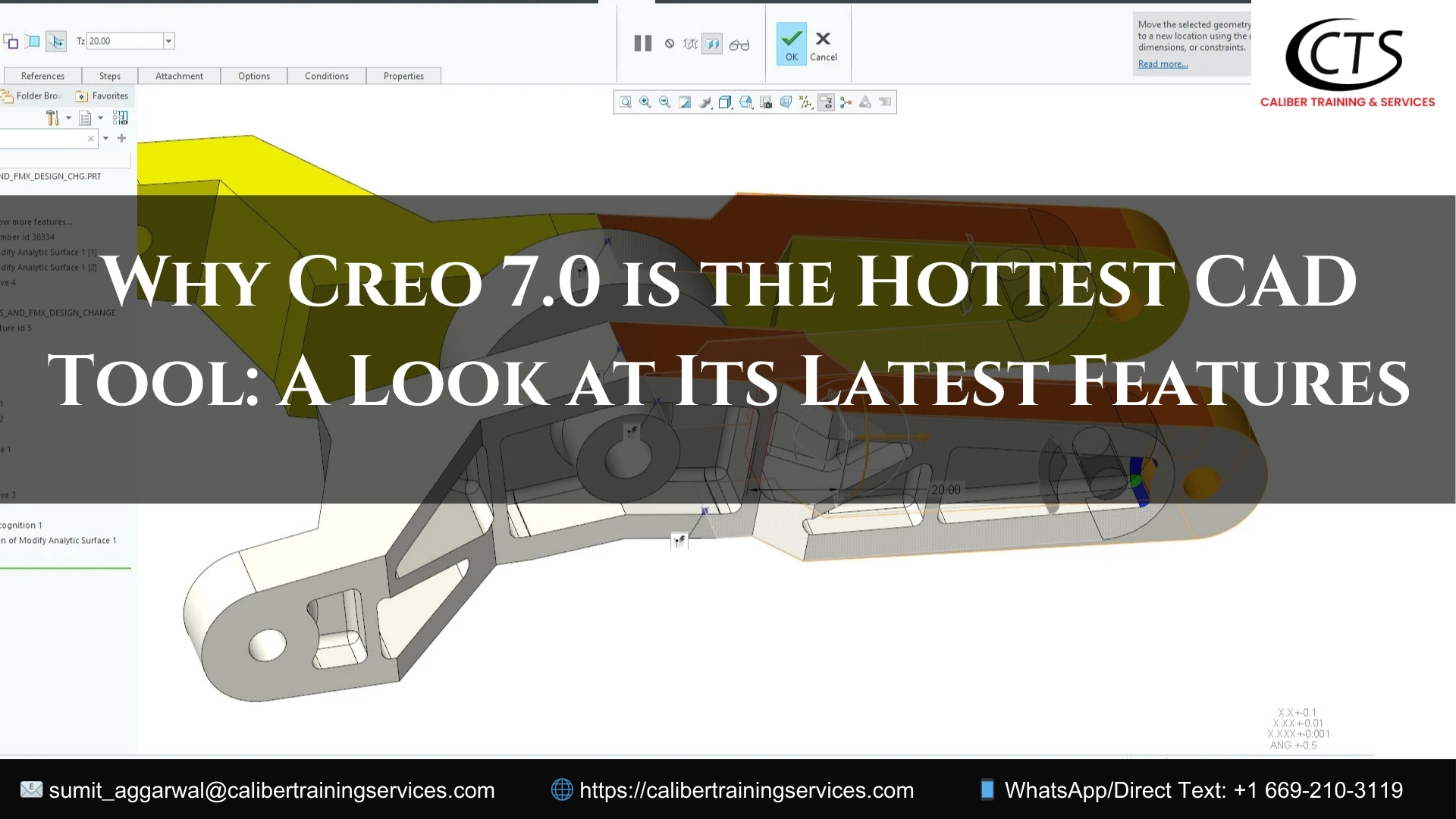
Why Creo 7.0 is the Hottest CAD Tool: A Look at Its Latest Features
The Computer-Assisted Design (CAD) world doesn’t stop evolving with new tools and technologies. Creo 7.0 is one of the popular CAD programs dominating the design and engineering fields. In this version, new features are added that enhance efficiency, speed, and accuracy, making it priceless equipment for engineers and designers.
Learn how Creo 7.0 makes the design process easier, whether you’re looking for a Creo course or Creo training online.
What Makes Creo 7.0 Unique?
Released by PTC, Creo 7.0 is built to solve modern design challenges, such as augmented reality and generative design. With the tool in place, users can rest and focus on development, streamlining processes, and sparking creativity. So, let’s explore the newer features in Creo 7.0.
Enhanced Generative Design Capabilities
Generative design in Creo 7.0 is one of the biggest updates. These tools allow designers to develop many design options quickly, increasing the likelihood of innovation and flexibility. Algorithms then analyze design constraints and requirements such as materials, performance needs, and weight restrictions to generate different design options using the software.
Generative design in Creo 7.0 allows users to:
- Create Optimized Structures: Automatically generate shapes that minimize material and weight for multiple applications, including space.
- Save Time and Resources: Automating the design process allows engineers to spend less time creating designs and instead evaluate the best options.
- Incorporate Multiple Materials: With Creo 7.0, we support multi-material design, and that is very relevant for modern manufacturing.
Understanding that applying the skills you learn in a Creo online training course in Maryland or Creo Software online training in Ohio, is what matters most is helpful.
Introduction of Multibody Design
A big win provided by Creo 7.0 multibody design is greater control and flexibility for designers. A multibody design enables users to manage and organize bodies inside of a single part file in order to simplify the design process and improve productivity.
Multibody Design Key Benefits:
- Enhanced Design Organization: It permits engineers to work with multiple solid bodies in a single part.
- Flexible Design Modifications: Modify the individual bodies without really affecting the entire model.
- Improved Compatibility: It is more compatible with other engineering workflows.
Learning to use the multibody design functionality in Creo training online will be a valuable skill for anyone managing complex designs.
Faster results through Real-Time Simulation
Using Authoring transforms FEMMAs into APDMs that can be exported for real-time simulation that can be run either in real-time or in batch based on our new partnership with Ansys to power Creo 7.0’s new real-time simulation.
This feature helps speed up decision-making by giving instant feedback to users so that they can fix issues very quickly without going through long testing cycles.
Why Real-Time Simulation Matters
- Faster Design Iterations: Make changes to the design and see simulation results immediately.
- Improved decision-making: Find out how a design would behave under stress, thermal, and dynamic loads.
- Cost Efficiency: Saves time and resources since the prototypes you need are reduced.
For modern engineers, a Creo course online is an excellent way to gain hands-on experience in how to use real-time simulation, which is an important skill today.
Introduction of Multibody Design
One of the biggest wins provided by Creo 7.0 multi-body design is greater control and flexibility for the designer. A multibody design allows for better design and productivity through the ability to manage and organize bodies contained within one specimen part file.
Multibody Design Key Benefits:
- Enhanced Design Organization: It enables designers to work with several solid bodies in a single part.
- Flexible Design Modifications: Adjusting the components of the individual body is not necessarily modifying the entire model.
- Improved Compatibility: It’s more amenable to other engineering workflows.
Anyone handling complex designs would benefit from learning how to use the multibody design functionality in Creo training online.
Enhanced Artificial Intelligence and Machine Learning
Artificial intelligence (AI) and machine learning (ML) give Creo 7.0 the ability to make the design process more intuitive and efficient. What did the software not have before AI? AI-driven tools like this helped the software learn from past designs and make suggestions on how to improve upon them, making the software more productive.
Key AI-Driven Features in Creo 7.0
- Automated Recommendations: With suggestions provided based on previous designs, you get intelligent suggestions.
- Enhanced Accuracy: AI prevents human error by predicting and preventing any potential design problem.
- Optimized Workflows: Working with machine learning algorithms removes much of the boring stuff our designers have to do in order for them to apply themselves to their creative essence.
Also Read: Creo Software’s Tips & Tricks, All-Time Favorites
Better Collaboration with Improved Augmented Reality (AR) Integration
In Creo 7.0, one of its standout features is augmented reality (AR). AR can be used by engineers to visualize designs in a real-world setting, enabling a better understanding of scale and context or suitability for the end purpose.
The team collaboration use of this feature is particularly useful because it allows stakeholders to interact with 3D models in augmented reality.
How AR Benefits Engineers
- Improved Visualization: See the way the products will look and work in real-world situations.
- Efficient Communication: Get team members and clients to share AR experiences with you quickly and get feedback.
- Enhanced Training Opportunities: In the Creo online training course in Maryland or Creo Software online training in Ohio, AR can also be used in training sessions.
Usability and Interface Improvements
With Creo 7.0, PTC has focused on making the software more user-friendly. The latest update brings a streamlined interface and additional customization options, making it accessible for both new and experienced users.
User Interface Upgrades
- Intuitive Layouts: It makes learning easier for beginners and more productive for advanced users.
- Enhanced Customization: Users can personalize their interface according to their preferences and job flow.
- Easier Access to Tools: The design process feels fast since the often-used tools and functions are available.
Top Benefits of Learning Creo 7.0 Online
Online learning of Creo 7.0 has a lot to offer. Caliber training and services Inc.,USA has a Creo course online and Creo training online available for people of all ages, from students to professionals, so you can develop skills that are in constant demand in industries worldwide.
Where to learn Creo’s new features?
If you want to learn these new features, then Caliber training & services Inc., USA offers a specialized Creo Software course that covers essential and advanced functionalities. This course is designed for both beginners and experienced professionals aiming to enhance their CAD skills, making it ideal for those looking to stay current with the latest Creo advancements.
At Caliber Training & Services, you can learn Creo’s at your pace.
- Convenience and Flexibility
- Access to Expert Instructors
- Hands-on Projects
- Updated Curriculum
Conclusion
This Creo 7.0 has been proven to ease complex engineering with simpler design possibilities. The cutting-edge features we were able to offer, like generative design, multibody design, augmented reality, and real-time simulation, are not present in traditional CAD software.
These capabilities make it a must-have tool for engineers, architects, and designers all in the quest to improve their workflow.



