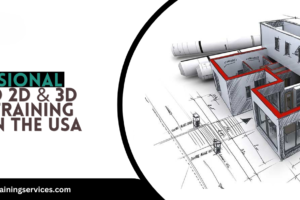Civil 3D 2024: Top 5 Things to Know
Civil 3D 2024 is a powerful yet straightforward software tool that streamlines civil engineers, surveyors, and draftsmen working on civil infrastructure projects. AutoCAD Civil 3D 2024 includes new features and improvements that make working in design easier and more productive. In this article, we’re going to take a look at 5 things you need to know about Civil 3D 2024, including its most recent tools and features that make a real impact on the way you work.
If you want to enroll in a CIVIL 3D course online or if you need Civil 3D project help, this article will show you these key additions you can use in your upcoming project.
Top 5 Things to Know About Civil 3D 2024
Every year, AutoCAD updates Civil 3D Software for a better user experience. It brings some new features and enhanced interfaces so that users can easily make their 3D designs.
Same as this year, AutoCAD updated its software and brought some enhanced features that will increase user experience. You can learn about these features by taking AutoCAD civil 3D training online at Caliber Training & Services in the USA.
Also Read: Civil 3D Course Online: Elevate Your Skills and Tackle Complex Projects with Confidence
Let’s know about Civil 3D 2024 in detail:
1. Enhanced Corridor Workflows
Corridor’s new workflow improvements make it easier and faster to design roads, highways, and other public works. One of the most significant updates is the Corridor Targets dialog box, which includes new functionality.
Corridor Targeting—New Features
But Civil 3D targeting corridors once was tedious, and steps could be more than one. The process was simplified in Civil 3D 2024 with an intuitive, updated interface. You can now choose multiple targets efficiently and apply them over regions in a corridor. It also reduces the time for manual adjusting and increases overall design precision.
Target Mapping Enhancements
With the new Target Mapping enhancements, transitioning between surface, alignment, and profile changes is much more accurate, as the trials get smoother during the transitions. This is a must-know feature for those who are online AutoCAD Civil 3D training, as it dramatically increases productivity for Civil 3D project services online.
2. Improved Pressure Networks
Civil engineering pressure networks have played an important part in water distribution systems design. The creation and management of pressure networks in Civil 3D 2024 is even more streamlined than in previous versions and easier to use.
Dynamic Pressure Pipes
One of the major updates was the addition of dynamic pressure pipes. Past versions of the pressure pipes were static, limiting design flexibility. In Civil 3D 2024, dynamic pipes mean that pipes will react to changes in the design more fluidly. In the example, the pressure network updates accordingly if the alignment or the surface changes. It also takes a dynamic approach, minimizing errors and keeping your design accurate during revisions.
Customizable Pipe Parts List
A second improvement is a more configurable list of possible pipe parts, including various types of pipe materials and fittings, that can be quickly selected based on project needs. It is a precious feature for civil 3D project managers dishing for quick access to different part configurations.
If you are looking for Civil 3D project help the new pressure network features will save you hours of revision and approval time.
3. ArcGIS Connector Integration
The ArcGIS Connector added to Civil 3D 2024 further expands the connectivity and data integration that Civil 3D continues to advance. This feature specifically makes geographically driven projects easy through the capability of importing and exporting GIS data.
Enhanced Data Syncing
Live connection between ArcGIS Online and Civil 3D is one of the most powerful components of the ArcGIS integration. Now you can pull in the most current GIS data, so your designs are based upon the most current information. This feature renders manual updates needed by them throughout the project lifeline, and it works incredibly well for teams working together on the same project.
Streamlined Data Import/Export
In Civil 3D 2024, we’ve further streamlined importing and exporting GIS data. You can also, with a few clicks, pull in relevant spatial data like terrain models, land use maps, and the location of infrastructure assets. For surveyors and civil engineers who regularly need to create accurate site information before any Civil 3D course online or real-world project, this improvement is especially useful.
If you are doing AutoCAD Civil 3D training online, looking at how to incorporate GIS data will help you stand out in the world of managing projects that require accurate, spatial analysis.
4. Expanded Dynamo for Civil 3D
In addition to deeper integration with Dynamo, a visual programming environment where they can automate tasks and develop custom workflows, Civil 3D 2024 also boasts higher performance, the latest Microsoft Graph API integration, and a refreshed user experience. It is a game changer for those who wish to improve productivity with a decrease in repetitive tasks in a Civil 3D environment.
Custom Script Libraries
In the new version, Dynamo comes with custom script libraries that you can use to create complex geometry, automate repetitive workflows, or connect data across different platforms. Say you have a script that runs on grading so that you can automate grading, or if you want to create custom alignments with predefined criteria.
Improved User Interface
Dynamo for Civil 3D’s interface has been updated to make it more mainstream and easier for new users. By abolishing the need for additional coding skills, the civil engineer is now able to create powerful workflows without writing a single line of code using graphical node-based programming.
If you are working on any Civil 3D projects services online, then learn about Dynamo and know it well. After that, you could significantly advance your skillset if you’re working on any large-scale infrastructure projects.
5. Enhanced Collaboration Tools with Autodesk Docs
Civil 3D 2024 lays the groundwork for collaboration in civil engineering projects, and its range of new tools accelerates team workflows. Its improved integration, or, in Autodesk’s parlance, its integration with Autodesk Docs, Autodesk’s cloud-based document management system, is one of the most significant enhancements.
Centralized Data Management
With Autodesk Docs, teams can keep all project-related documents in one place, and everyone will have the latest version of design files. The second benefit is that this cloud-based platform also helps reducing the errors caused by the files being used from outdated files or files that are not the latest version in the Civil 3D project.
Collaboration in Real-Time
With features for real-time collaboration, team members can work on the same design at the same time and changes are synced automatically across the platform. Large-scale projects will benefit from this because multiple engineers, surveyors, and drafters can work together seamlessly. As an online course to teach Civil 3D, it’s a great tool for getting students to work off of one document and contribute to a single file.
Conclusion
Many powerful updates and enhancements in Civil 3D 2024 enhance design workflows, provide greater collaboration, and increase overall design productivity. Civil 3D 2021 is engineered with contemporary commercial engineers and surveyors in mind, delivering sophisticated workflows such as enhanced corridor design and expanded ArcGIS integration and dynamic pressure networks.
If you want to use these new features, enrolling in an AutoCAD Civil 3D training online course can keep you ahead in your career. This also provides anyone in the market for Civil 3D project help a base of understanding for these new tools, improving the accuracy and efficiency of their project outcomes.
Also Read: Upgrade Your AutoCAD Skills: Mastering Civil 3D for Enhanced Project Delivery